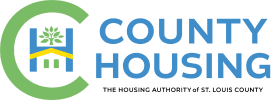RentCafe is County Housing’s online portal system to manage our housing programs. All applicants, current HCV residents, landlords, and vendors use the portal to upload and find important documentation and communicate with the organization.
Frequently Asked Questions
How do I reset my RentCafe Password?
Click here to access the RentCafe portal. On the login screen, select “forgot password?”. Enter email and follow the steps to reset your password.
What if I changed my email and I can’t log in to RentCafe?
If you changed your email and can no longer access your RentCafe account, please give us a call at (314) 428-3200 and a staff member will assist you with resetting your account.
How do I create a RentCafe account?
To create a RentCafe online account, you will need to use a registration code provided by County Housing. Contact the agency to request your code if you haven’t received it.